⚡ZurzAI.com⚡
AI Start Ups Your Should Know
Read AI
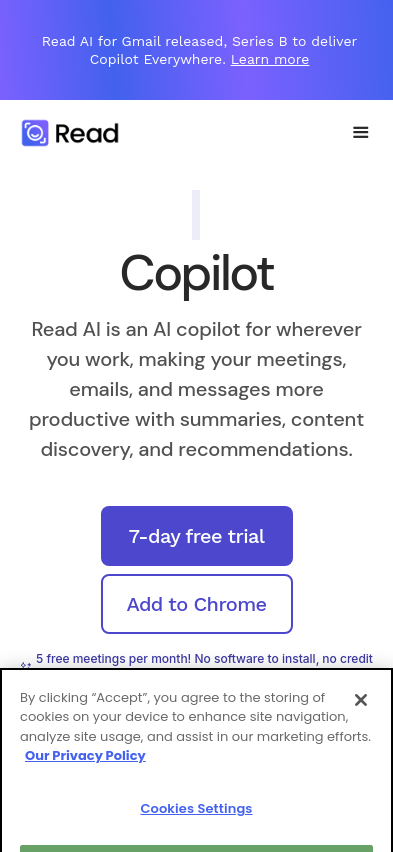
Read AI enhances online meetings by measuring engagement with AI, NLP, and computer vision, providing real-time insights, sentiment analysis, and smart scheduling features.
Read AI is an artificial intelligence-driven productivity tool designed to enhance the effectiveness of meetings, emails, and messaging. The platform integrates across various popular communication platforms and supports users in optimizing their workflow through AI-generated summaries, insights, action items, and meeting analytics. Here are the main features and developments highlighted from the company-authored content:
Key Features:
-
Meeting Summaries and Transcriptions: Read AI provides real-time transcription, meeting summaries, and actionable insights like generated tasks and key questions. It includes integrations with platforms such as Zoom, Google Meet, and Microsoft Teams to facilitate these features.
-
Email and Messaging Optimization: Through integrations with Gmail, Outlook, Slack, and Microsoft Teams, the AI assistant can summarize message threads and drafts responses based on contextual insights from connected meetings and past communications.
-
Platform Integrations: Read AI integrates with Google, HubSpot, Salesforce, Confluence, Jira, Notion, and Slack, among others, to ensure seamless workflow management. These integrations help users synchronize meeting data, tasks, and summaries across different platforms.
-
Privacy and Security: Read AI prioritizes user privacy with SOC 2 Type 2 certification, providing robust data encryption, access controls, and allowing users to opt out of contributing data to model training by default.
Recent Developments:
-
Series B Funding and Growth: The company announced a $50 million Series B funding round, bringing total funding to $81 million and reinforcing its commitment to expanding AI-powered solutions. With a 720% increase in active users and 100,000 new accounts weekly, it demonstrates significant adoption in the market, particularly among Fortune 500 companies.
-
Read AI for Gmail: A new Chrome extension that makes Gmail a productivity hub. It provides smart summaries, contextual insights, and automated email responses directly within the Gmail interface, aiming to streamline email management for users.
-
Copilot Everywhere Vision: The initiative behind Read AI’s deployment across multiple platforms, supporting productivity enhancements for meetings, messages, and emails by connecting these components into a unified ecosystem. The copilot features help users manage their workflows without needing to switch between different apps.
Additional Offerings:
-
AI-Powered Action Items and Recommendations: Read AI generates action items and recommendations from meetings to boost productivity and accountability by analyzing engagement metrics and meeting dynamics.
-
Speaker Coach: Provides personalized coaching insights to improve presentation skills, based on metrics such as talk time, audience engagement, and verbal cues during meetings.
-
Pricing and Accessibility: The platform offers various plans catering to individual and enterprise users, along with a 7-day free trial to explore its capabilities across different platforms.
-
Integrations and Extensions: The availability of a Chrome extension and iPhone app enhances accessibility, allowing users to engage with Read AI across devices and workflows seamlessly.
Overall, Read AI positions itself as a comprehensive productivity tool by integrating with widely-used platforms and offering features designed to simplify and enhance meeting, messaging, and email management, aiming to be an indispensable AI copilot across workplaces.